5 Tools to Leverage to Build a Community (Meetup, Slack, Discord, Commsor, Heysummit)
Jackie
Content Contributor, HeySummit
In this post, we’ll cover 5 online event tools you can use to give your attendees a delightful experience during your virtual event!
Keeping attendees engaged during online events can significantly improve their experience. In a world where face-to-face interaction is limited, and distractions on your attendees’ screens are imminent, you need tools that allow your attendees to participate in the action.
There’s plenty of cool tools out there to help you build community and get your audiences to participate in more meaningful ways. Today we’ll cover five to help your online event become a valuable experience.
1. Slack
Slack is a real-time team messaging app that has been blowing up in the industry. (Most people are familiar with the delightful slack ping!) This used to be a tool more for employee teams. However, recently it has trickled out into customer communities, providing them a direct line to the businesses they love.
Some cool features of Slack include:
Working closely with vendors, partners, and clients by sharing a channel.
Slack saves past conversations, projects, and more. Find what you’re looking for with a simple search.
Control over the notifications you want immediately and the ones that can wait by channel.
Once you create a slack community, you can also develop sub-topics for your audiences to make the experience as beneficial as possible. There’s a ton of ways to use Slack to build up your community. Slack is continuously improving its features to benefit its members.
See Slack’s latest updates to help people connect.
2. Meetup
Meetup is a platform for finding and building local communities. This helps audiences search and join topics they’re interested in, learn new things, find support, and pursue their passions. It’s an excellent place for business owners to share their expertise, communicate with their audiences, and set up fun activities for people to enjoy together! When you’re growing your community, it helps to understand your audience’s behaviors. Some cool features that Meetup offers:
Free groups
Facebook integrations
Ability to organize groups and events
If you spring for the pro plan, Meetup also provides:
Group data and analytics
Targeted tools for communication
You can try some community-building activities, including the sticky note exercise, poll attendees, Netflix party, or trivia nights. Be as creative as you want to be with your audience! If you want more help with creating meaningful connections, read Meetup’s post: How to Make Real Connections Online.
3. Discord
Discord is a really cool app that makes virtually hanging out easy, convenient, and organized. Very much like Slack, you can create and organize different channels. It gives your audience a chance to participate in different topics without clogging up a group chat.
This app offers some unique features to its members. A few to check out:
Real talk: Skype better watch out. This video chat feature is a favorite for gamers!
Stream games, talks, and more with Go Live.
Works with desktop and mobile devices
Whether your community is for work or play, there is something here for everyone.
See how one fan used Discord for a Fantasy Football Chat.
4. Commsor
Do you have community tools all over the place? Us, too. Commsor is the one-stop-shop for all your community-building needs. Connect your community with integrations and better understand your community members from one dashboard. If you enjoy tools like Mailchimp, Discourse, Slack, or HubSpot, this is an excellent tool to add to your repertoire.
Some of our favorite reasons to try Commsor include:
Content management
Community management
Membership management
CRM
Onboarding
Dashboard
There are tons of platforms and apps out there to help you grow and nurture your community, but finding the right tool for your community is very much a rabbit hole.
If you’d like a bit of help understanding the different tools available and what you could use, read Commsor’s post, Mapping the Growing Ecosystem of Community Tools.
5. HeySummit
Ok, ok. We couldn’t very well write a post about our favorite tools without mentioning our own! After all, helping you to create engaging virtual events is our specialty! Suppose you’re looking to create an experience for your audience that is more engaging than a YouTube demo. In that case, hosting a virtual event is a great option. Whether live or recorded, your content can work for you again and again. While we enjoy many of our features, our community members voice their favorites, which include:
Attendee registration, schedule management, and multi-ticket configuration
Speaker dashboard
Talk and Panel management
Reporting features providing analytics for both before and after your event
Dynamic content landing page builder
Affiliate program management
Offers, giveaways, viral incentives, and more
Our HeySummiteers are amazing at using virtual events to share their knowledge. See our latest blog post about 8 Types of Online Events You Can Launch Right Now. What cool tech have you been watching? We’d love to know!
Try HeySummit free
Your All-in-One Event Platform. Easily grow and engage your community online and offline, irrespective of scale.
Share this article on: