Presentation Slides
From visual aids at business seminars to educational webinars, presentation slides are key to driving effective discussions and engagement in the event industry.
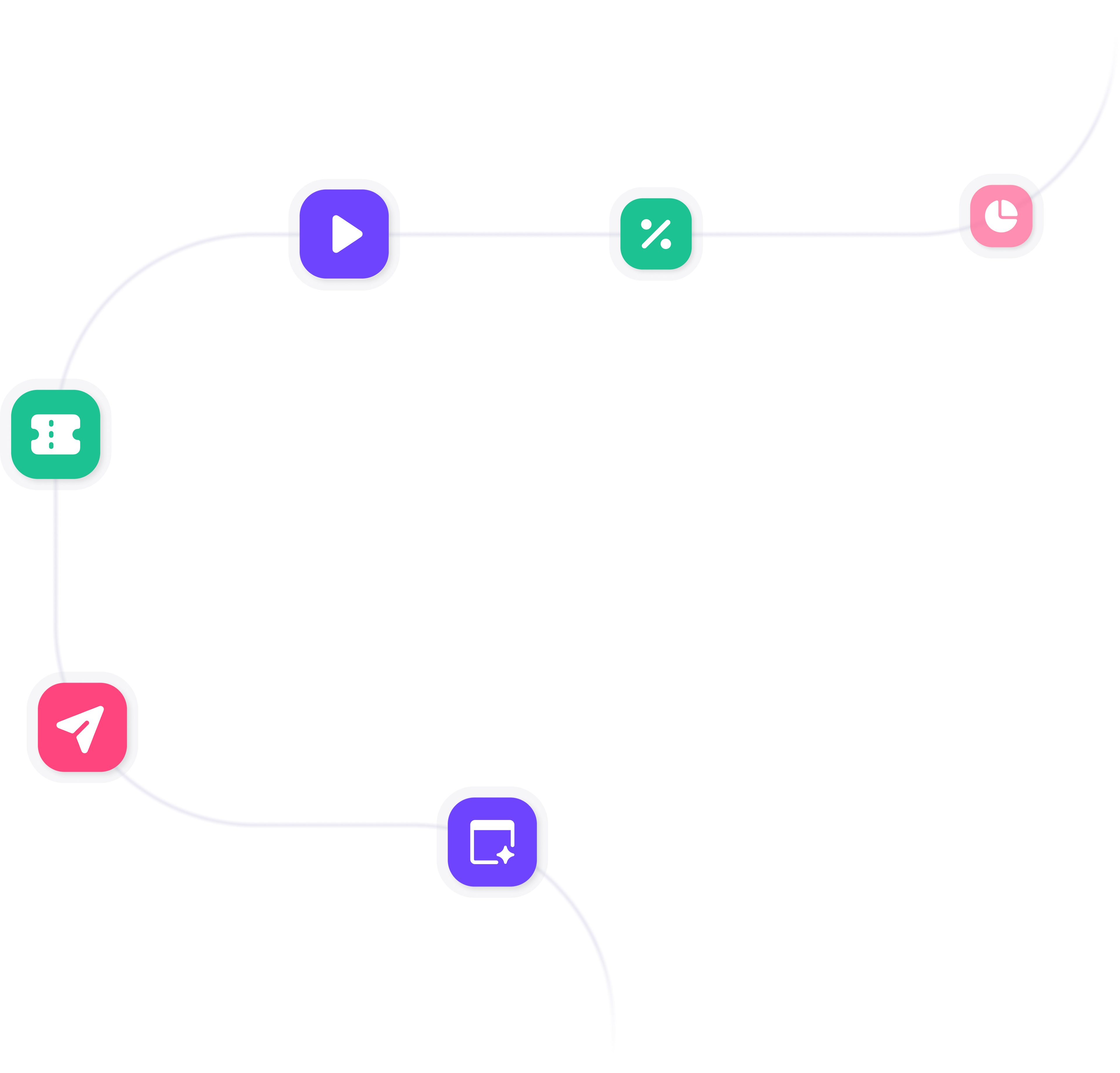
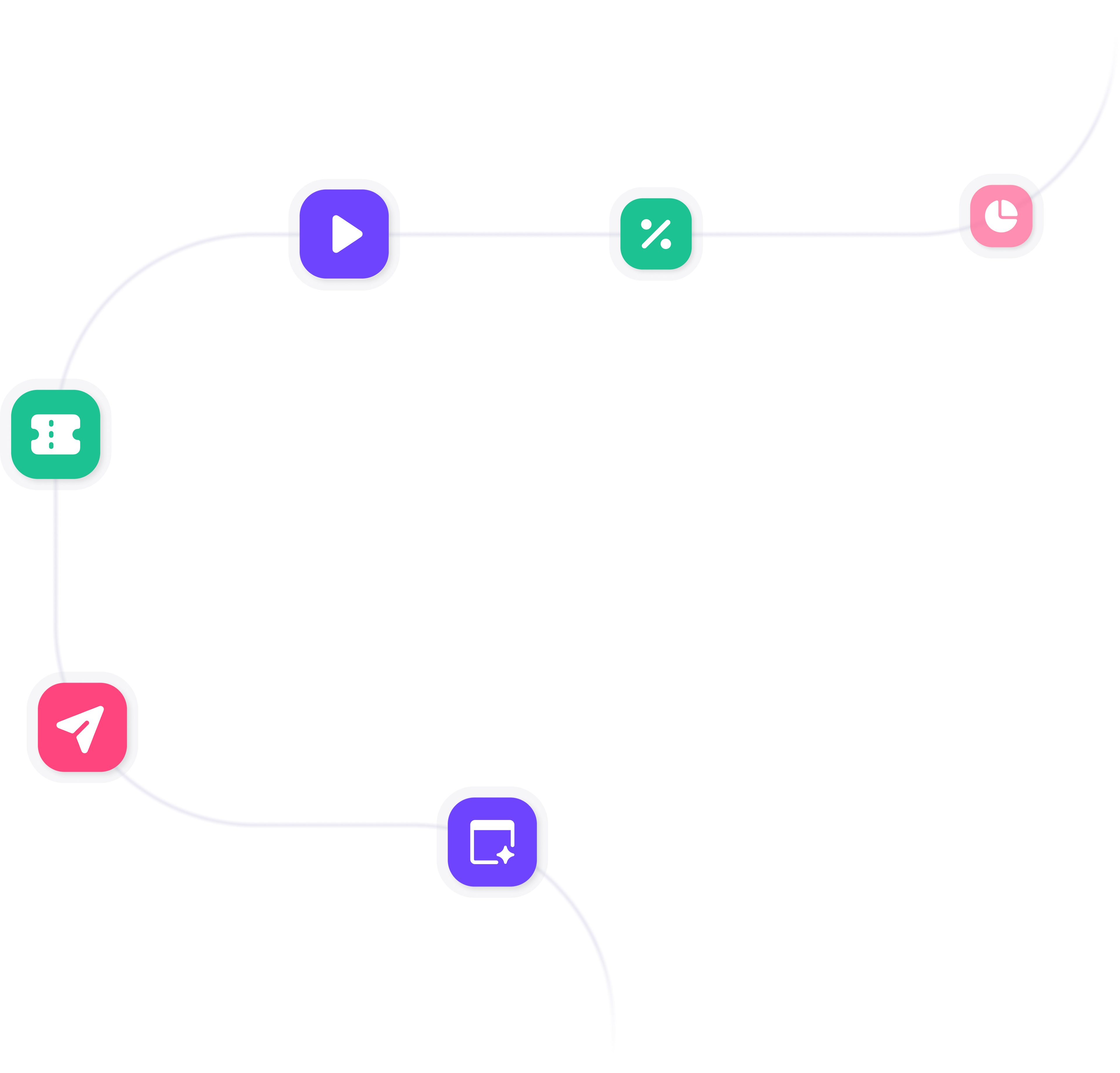
Presentation slides are a crucial component in the realm of events. They serve as a visual guide, enhancing speakers' key messages and helping attendees better understand and retain information. With the rise of digital events, presentation slides have evolved, with advances in design and interactive capabilities adding new dimensions to their usage. In today's event landscape, utilizing a virtual event platform can enhance how presentation slides are delivered and received, ensuring seamless integration into the overall event experience.
Benefits
Incorporating visuals into discussions boosts attendees' attention and comprehension levels. Slides allow speakers to present complex ideas succinctly and engagingly, supporting their speeches and making them more accessible and memorable. It's also common for slides to be shared post-event, allowing attendees to revisit the information at their leisure and increasing the event's longevity and impact. Moreover, using a webinar platform facilitates the sharing of ondemand video content, which can complement presentation slides effectively.
Common Problems & Solutions
However, creating effective slides isn't without its challenges. Poorly designed slides or those content-laden can disengage attendees. The key lies in ensuring slides are visually appealing, relevant, and concise. Plenty of platforms offer attractive templates and design tips to create slides that enhance, not detract from, your presentation. When using a hybrid event platform, it's essential to tailor slides to both in-person and virtual audiences, ensuring clarity and engagement for all.
Best Practices
- Keep content concise: Slides are not meant to be wordy. They should contain key points and supplementary visuals to aid understanding.
- Use readable fonts: Audience members should be able to comfortably read the text, even from a distance.
- Quality visuals: Incorporate high-quality images, charts, and infographics to underline points and make it more engaging.
- Consistent style: Maintain a consistent design theme across all slides for a professional look.
- Test on different platforms: Ensure slides work seamlessly across various event platforms, including virtual and hybrid settings.
Key Takeaways
- Presentation slides enhance speeches, aid audience comprehension, and can extend the impact of an event.
- Slides must be concise, visual, and relevant to the presentation's content.
- Focus on visual appeal, readability, and consistency when designing slides.
- Utilize event platforms to maximize the reach and effectiveness of your slides.
Frequently Asked Questions
Related Blog Posts
Learn more about this term and how it can help you grow your business.
Loading feed...


