Waiting Rooms
Get a comprehensive understanding of waiting rooms, their application in online events, the benefits they offer, common challenges to expect, and solutions to these challenges.
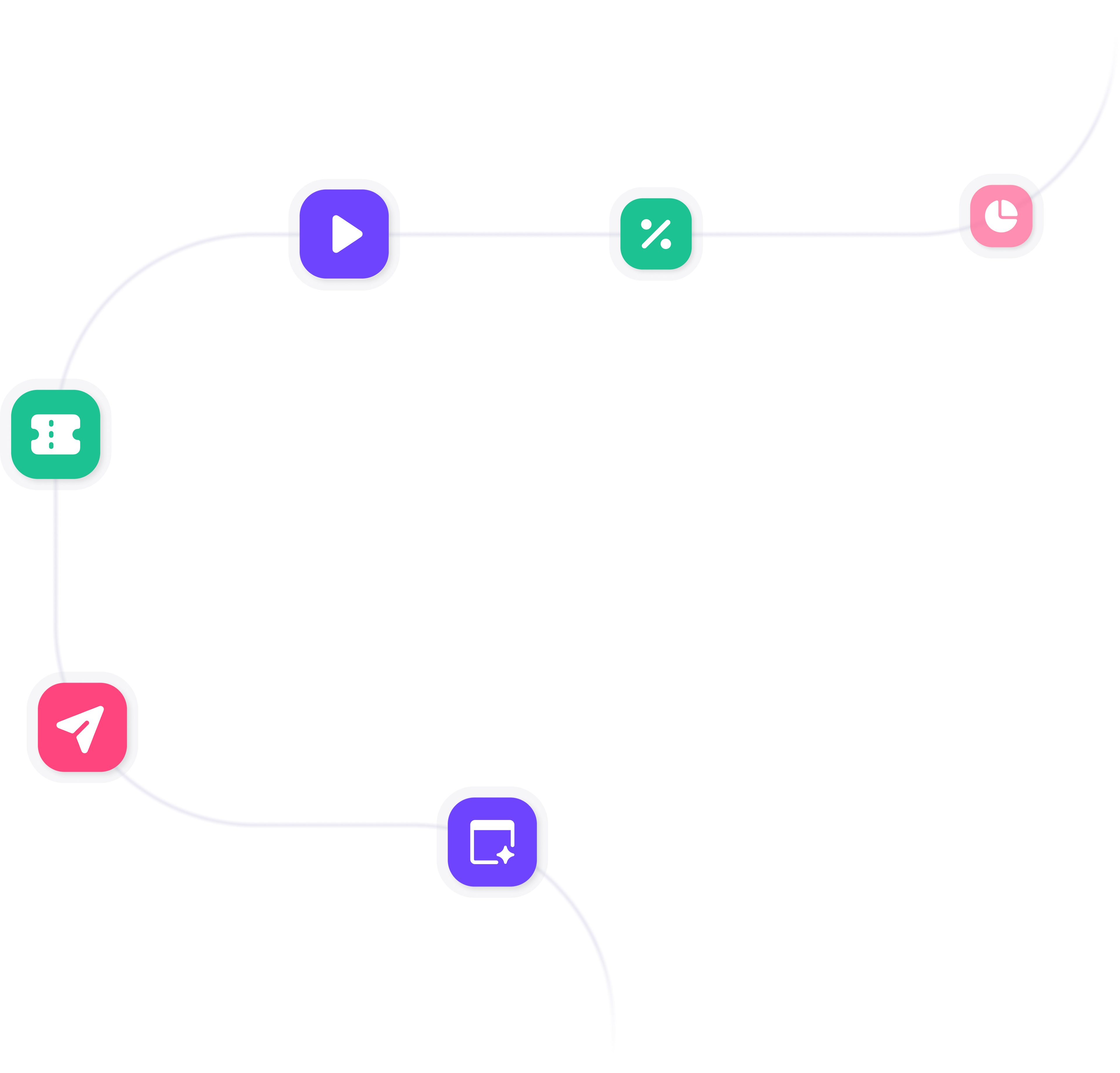
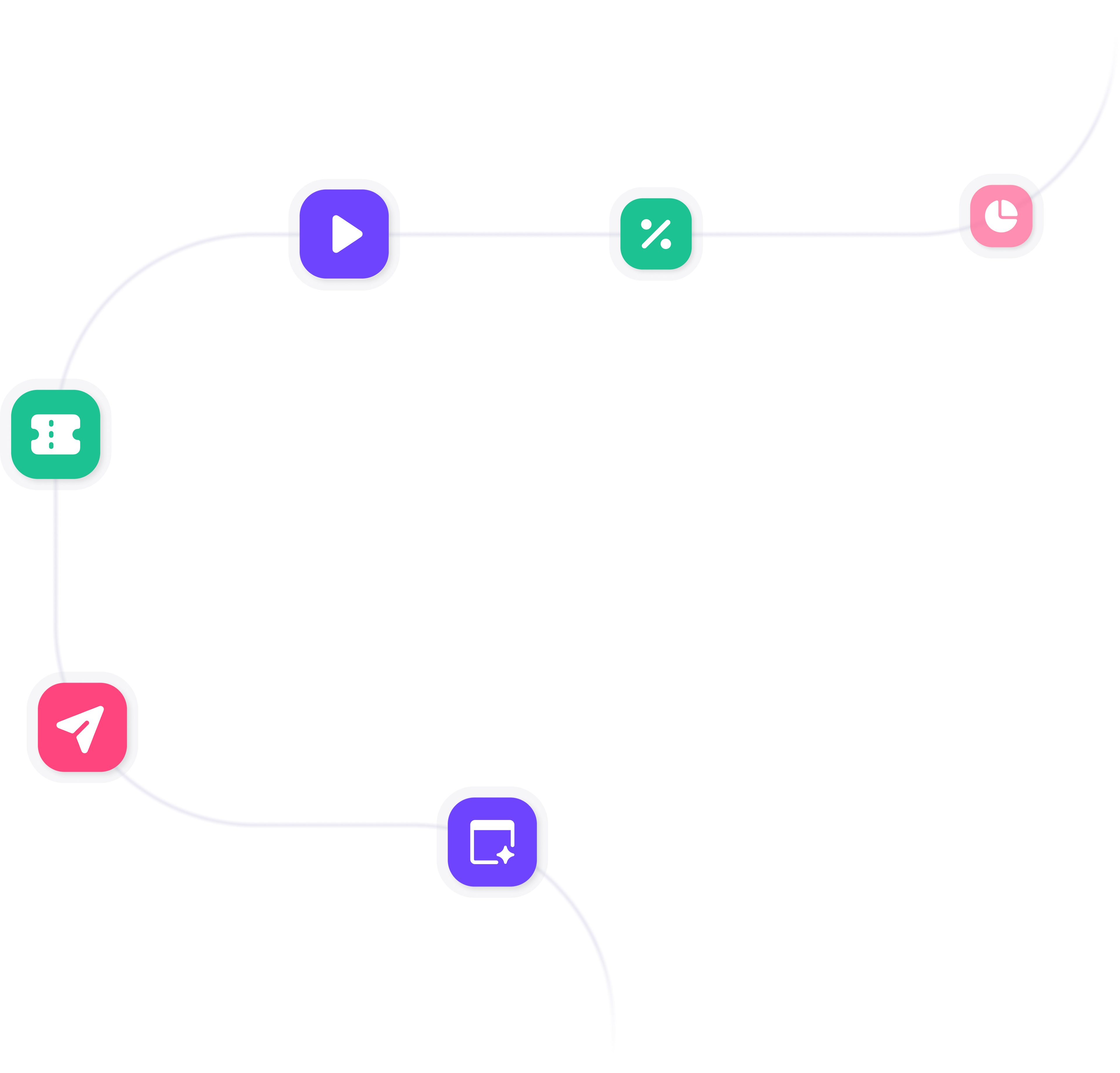
Waiting rooms are digital spaces where attendees gather before they can access an online event. They function like physical waiting areas, creating an environment for attendees to familiarize themselves with the event, gather relevant information, and network. Waiting rooms provide the event hosts with numerous benefits, like enhancing security, controlling access, minimizing disruption, and providing communication opportunities.
Benefits of Waiting Rooms
Waiting rooms play a pivotal role in improving event security by serving as a checkpoint to verify attendees and filter out uninvited guests. They also help in controlling event access, determining when attendees can join, enabling a smooth and orderly transition into the event. Moreover, waiting rooms offer networking opportunities, where attendees can interact.
Problems and Solutions
Common problems include attendee confusion in navigating the room and networking barriers. Clear communications about the waiting room's purpose and functionalities, and the availability of support help to solve these issues. Using a virtual event platform can streamline these processes. Additionally, integrating features like live chat or video introductions can ease these challenges.
Industry Context
In today's hybrid or virtual events, waiting rooms have become a staple. Their utility is recognized across different formats, whether using a hybrid event platform or an in-person event platform. They facilitate smoother transitions and ensure participants are engaged and informed, ultimately enhancing the overall attendee experience.
Best Practices
- Ensure clear communication about the waiting room's purpose and functionalities to attendees.
- Make sure the design and user interface of your waiting room is intuitive and user-friendly.
- The waiting area should reflect the event's branding and theme to set the tone for the event.
- Maintain an element of interaction in the waiting room, such as networking opportunities or informational slides about the event.
- Make use of the waiting room to provide any last-minute instructions or updates about the event.
- Consider utilizing a webinar platform for seamless integration of waiting room features.
Key Takeaways
- Waiting rooms, in digital events, serve to enhance security, control access, minimise disruption, and provide communication opportunities.
- Key challenges include navigation problems and networking barriers which can be combated with clear communication and tech support.
- Best practices comprise clear communication, user-friendly design, consistent branding, interaction opportunities, and leveraging the space for important instructions.
- Incorporating waiting rooms into your event strategy can improve attendee preparedness and engagement.
- Utilizing a reliable platform can make management of these digital spaces more efficient and effective.