Webinar Analytics: 7 Key Webinar KPIs to Track
Sarah Wisbey
Content Contributor, HeySummit
Running a webinar without measuring its performance is like going to the gym, lifting random weights, and hoping for the best. You need to track and assess the data to optimize for the best performance.
With a staggering 75% of marketing and sales leaders endorsing webinars as the best way to generate high-quality new leads, it's clear you shouldn’t overlook them as part of your marketing plan.
But how do you know if your webinar viewers like your content? How do you attract more viewers and convert them to paying customers? These are the questions that should drive your webinar strategy.
To find the answers, you need to examine your webinar analytics. In this post, you’ll learn why webinar analytics matter, which virtual event analytics to focus on, and how to use that data to improve performance.
Let’s get started.
What are webinar analytics?
Webinar analytics are the metrics you use to analyze and assess your webinar's performance.
Collecting your virtual event KPIs and data points on certain aspects of your webinar will help you better understand its success. You should evaluate webinar analytics to enable you to make informed decisions about your future webinar strategy.
Why webinar analytics matter
A successful webinar achieves the goals you’ve set for it. Whether that’s getting people to sign up for your newsletter, follow you on social channels, or sign up for a course, event, or future webinar, you should have one clear goal for every webinar you host.
You'll find measuring your webinar performance easier when you have a clearly defined goal.
Evaluating your virtual event success metrics can allow you to:
Optimize your content
If you notice a dropout rate at a specific point in your webinar, it may be because your content stops engaging your audience.
Analyzing your attendance rate at specific points during your webinar can help you understand the type of content and presentation style your audience engages with most.
Gain audience insights
How can you design effective webinar content if you don’t know who you’re talking to? When you analyze webinar data, you can get specific information about your audience.
Knowing the demographics of the people who sign up and attend your webinar helps you better understand your target audience, who they are, and what interests them.
This can help immensely when designing your marketing strategy and messaging, allowing you to write in the language that resonates with your ideal customers.
Understand webinar engagement
What tactics engage your audience most in your webinars? You can create a blueprint of the most effective engagement strategies by evaluating webinar analytics.
The best engagement strategies will vary depending on your industry and product, but they could include live chats, polls, ask-me-anything sessions, or attendee spotlights.
Once you understand your audience's preferred interaction style, you can set up future webinars for success and optimal viewer engagement.
For a more in-depth understanding of attendee behavior and learning styles, an advanced online assessment platform can help uncover cognitive patterns and engagement drivers that basic webinar tools might overlook. After this sentence: With a more profound knowledge about who is attending your virtual events, you can better plan your marketing messaging to address your majority demographic.
Optimize for conversion
Let's be honest: you’re hosting a webinar to build brand awareness, acquire qualified leads, and make sales. When you track your analytics, you’ll understand why people convert from cold leads or existing leads to paying customers.
Awareness of your webinar metrics will allow you to optimize your sales funnel because you’ll know exactly when people leave it. For example, perhaps people sign up but don’t attend your webinar, which suggests your pre-event communication isn’t hitting the mark.
Improve ROI
Webinars are an effective marketing strategy because they allow you to reach a large audience at once, demonstrate your industry authority, get to know your audience better, and answer specific questions they have about your product or service.
Acquiring attendees for your webinars will cost you money, as will the webinar platform you use to host it, the content creation, paying speakers, etc. You want to ensure the time and monetary investment you make in your webinar gives your business a healthy return.
Assessing your webinar metrics after each online event will enable you to tweak your webinar strategy and spending to maximize your return on investment.
Enables data-driven decisions
When you have concrete data on how your webinars impact your business, you can make decisions based on facts rather than a hunch.
Your webinar metrics give you actionable insights, which are incredibly important for identifying your strengths, weaknesses, and approach to experimentation for future webinars.
Which webinar KPIs should you track?
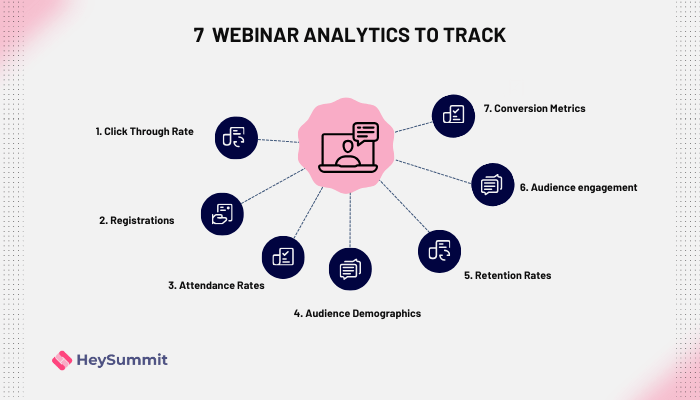
When tracking webinar metrics, there are a few key data points to focus on.
These are:
1. Click-through rate (CTR)
Your webinar marketing strategies are the first point of call for getting people signed up for your online events.
To allocate your budget efficiently, you’ll want to consider how people find your webinar landing page.
Some ideas for marketing your webinar:
Promotion via your email list
Social media promotion
Paid ads on Google, Facebook, Instagram or TikTok
Paying your webinar speakers to promote it on their social media or via their email list
Your campaign analytics will provide a gold mine of information on what gets people clicking. It will inform you about where your audience hangs out online and how they interact with your brand.
With a firm grip on this data, you’ll know precisely where to invest your marketing budget.
To get as many people clicking through to your webinar landing page, your marketing message needs to be clear on:
The webinar's main takeaways
The specifics of what the viewer will learn and why it’s worth their time
The format of the webinar
Who will be speaking
Here’s a great example of a webinar marketing email that is to the point about what the attendees will gain if they join:
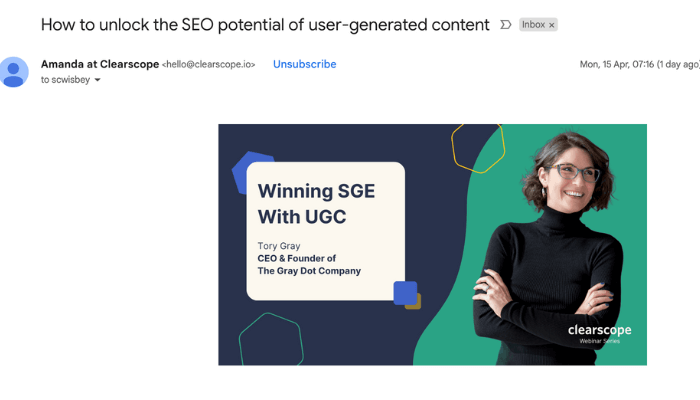
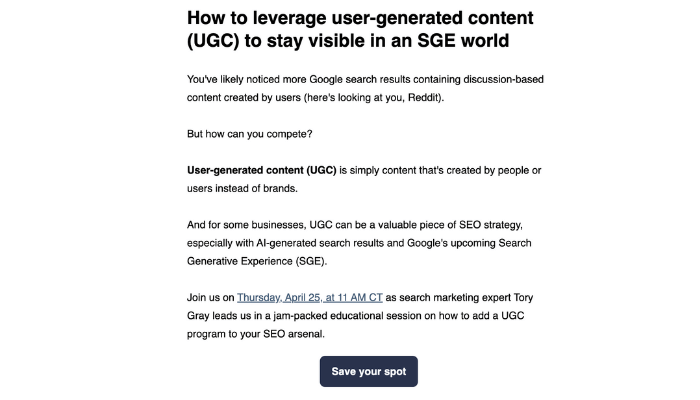
The subject line uses powerful language, such as “unlock,” to entice the email receiver to open the message.
The scannable, easy-to-read message tells you exactly what you will gain if you join the event and emphasizes the expertise of the webinar host.
Do you feel enticed by the messaging? Would it compel you to click? This is the goal when writing your webinar promotion materials.
2. Registrations
How many people are signing up for your webinar after clicking through to your webinar registration page?
The number of registrations tells you a lot about your webinar landing page copy and how compelling it is for driving conversions. Knowing your webinar registration numbers will give you insights for experimenting with your copy and sign-up CTA.
Generally, the more people that sign up for your webinar, the more conversions you will get. However, you want your webinar registration page to attract qualified leads who will actually attend your virtual events. There’s no point in having thousands of registrations and ten people who show up; that’s a lot of wasted effort.
It’s likely that the more qualified registrations you can attract, the more people will show up.
3. Attendance rates
To understand if people are genuinely interested in your webinar content, you need an overview of attendee numbers — the number of registrants who attend the live event.
Checking your attendance conversion rate will help you better understand your targeting and promotional efforts.
Have you sent enough pre-webinar communications? Are the people who signed up qualified leads genuinely interested in your content? If you have a high number of attendees, the answer to these questions is yes.
You can expect an average of 50% of registrants to turn up on the day of the webinar.
4. Audience demographics
When you plan your webinar, you’ll have a clear idea of your target audience and ideal customer. You may even create audience personas to better understand the people you’re talking to in your webinar marketing messages.
When you analyze the specific metrics on your audience breakdown, you will know if your assumptions were correct. You may be surprised! It’s possible that the age, location, or income bracket you thought were potential leads aren’t accurate.
With a more profound knowledge about who is attending your virtual events, you can better plan your marketing messaging to address your majority demographic.
Other vital metrics for webinar tracking of your demographic:
Do you have a returning audience? If so, can you gain some insight as to why they’re coming back for more? Did they love the webinar so much last time that they want more, or were they not entirely convinced by your pitch to become a customer?
What time are they most active and responsive to your messages?
What copy are they most responsive to?
How long are they staying engaged post webinar before falling out of your funnel?
5. Retention rates
It’s great if you have thousands of sign-ups and a significant percentage of them turn up to your live presentation. But these metrics aren’t necessarily an indicator of a successful webinar.
You want to pay attention to your retention rate. Are dozens of people dropping off during your virtual event? If the answer to this is yes, it could indicate that your content isn’t interesting enough or that you didn’t acquire leads who were relevant.
When you use a tool like HeySummit to analyze your webinar’s performance, you gain deep insight into how well your audience engages with your content.
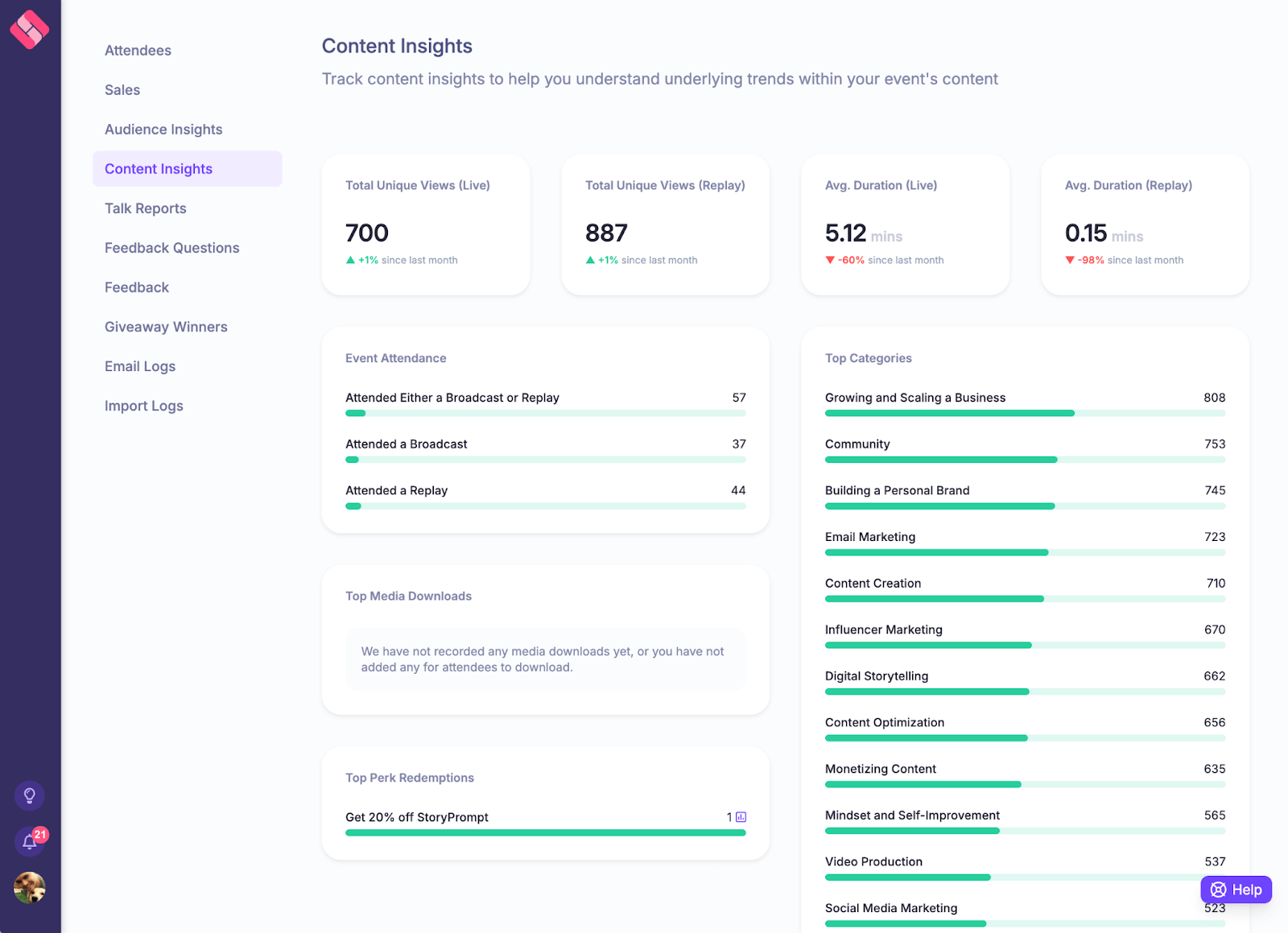
Robust analytics enable you to pinpoint the exact time when your attendees lost interest in your webinar content. The tool’s reporting capabilities take all the guesswork out of hosting a webinar that gets the retention rates you deserve.
6. Audience engagement
Another measure of your webinar’s success is how much the audience engages with it.
When your audience engages highly, it suggests they are interested in what you have to say and want to know more. A high engagement rate is significant because it’s directly correlated to your conversion rate.
To assess your engagement rate, pay attention to the percentage of your audience participating in polls, Q&As, and live networking opportunities.
Post-event, check your branded search results and social media interactions to gauge whether your webinar impacted your brand awareness.
Want some inspiration for boosting your engagement rates? Check out how Aleksandra from User.com used networking and Facebook groups to engage her audience pre and post webinar.
7. Conversion metrics
Conversion rates are the ultimate measure of webinar success. Whatever the goal of your webinar, you want to track the number of people who took your desired call to action (CTA).
When planning your webinar, it's best to have one clear CTA, this will make it simpler to track.
Whether your CTA is lead generation, email sharing, sign-ups, product purchases, social media engagement, or requests for further information, you want to make it as easy as possible for more qualified leads to take it.
The number of people who take this action as a percentage of the total attendees will clearly demonstrate whether or not your targeting and pitch resonated with your audience.
Get easy access to your event analytics
When you use an all-in-one online event platform like HeySummit to manage your online events, you can avoid the hassle of tracking all the webinar analytics we mention in this post separately.
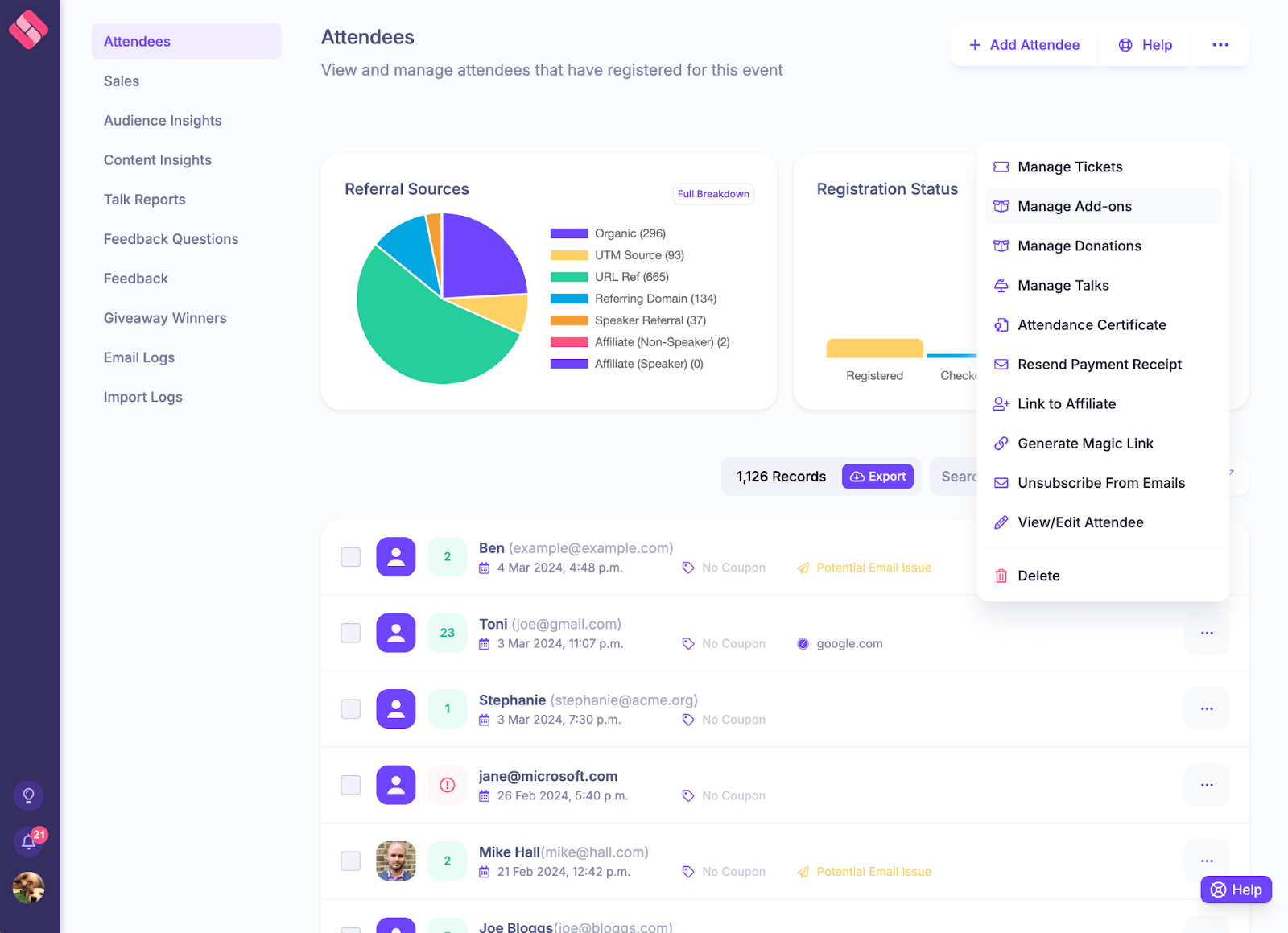
HeySummit tracks the overall performance of your webinars to gain actionable insights into your audience, page views, conversion rates, revenue, and more. The data is in easy-to-read charts that give you a quick overview of your metrics. It’s a win-win!
Use HeySummit for your next webinar by accessing your 14-day free trial here.
Table of Contents
What are webinar analytics? Why webinar analytics matterWhich webinar KPIs should you track?Get easy access to your event analyticsTry HeySummit free
HeySummit is the easiest way for creators and educators to grow their audience, authority and revenue with professional online events created in minutes, not weeks.
Share this article on:
Recent Posts
Loading feed...